In today’s competitive digital landscape, having a strong online presence is essential for local businesses to thrive. One of the most effective ways to manage and boost your business’s visibility on Google Search and Google Maps is through Google My Business, now rebranded as Google Business Profile. This free tool allows businesses to control their information and improve their appearance on Google search results, enabling them to reach potential customers more effectively.
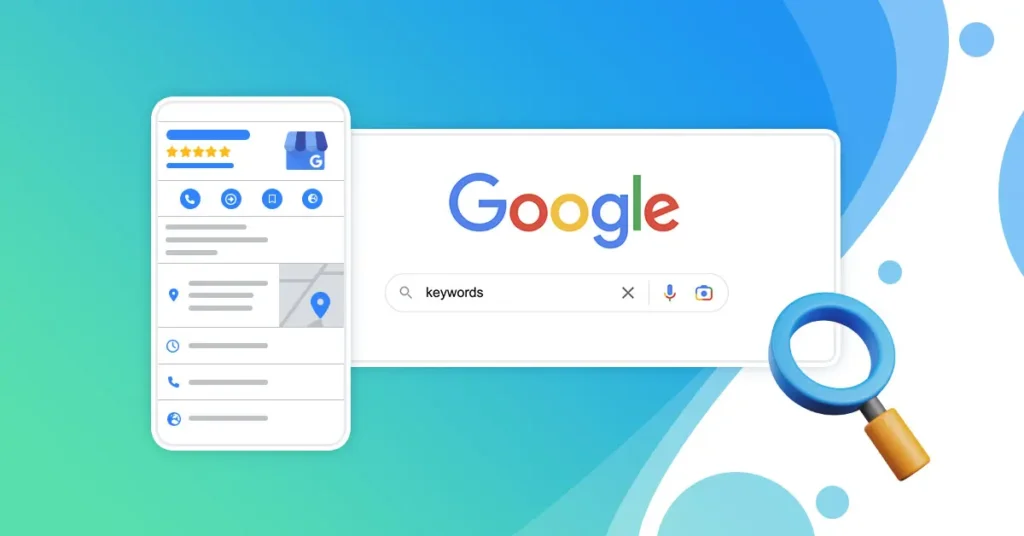
By optimizing your Google Business Profile, you enhance your local SEO and ensure that your business appears prominently when users search for services or products in your area. With accurate details like business hours, location, and contact information, your business can stand out, increasing credibility and driving more customers through your doors. For small and medium-sized businesses, a well-managed Google Business Profile can make all the difference in today’s digital-first world.
What is Google My Business?
Google My Business—now called Google Business Profile—is a free tool offered by Google that enables local businesses to manage their presence across Google Search and Google Maps. Whether you run a restaurant, retail shop, or service-based company, having a Google Business Profile ensures your business appears online when customers search for related services in your area. By creating and verifying a business account, you can control important details like your business address, hours of operation, contact details, and even link to your website.

The platform helps local businesses stay competitive by providing a space for showcasing their services and collecting online reviews. These business profiles also increase visibility on search engines, as Google prioritizes accurate and verified listings in local search results. Having a complete and optimized Google business listing is a crucial step toward capturing the attention of potential customers, as it ensures your business is found easily when people are searching for your products or services.
Why Was Google My Business Renamed Google Business Profile?
In 2021, Google decided to rebrand Google My Business as Google Business Profile. The name change was part of an effort to streamline the experience for small and medium-sized businesses. While the core functionality of the tool remains the same, the new name better reflects Google’s vision of allowing businesses to manage their profiles directly from Google Search and Google Maps interfaces.
This transition simplifies the process for businesses, as they can now access and edit their business information directly from the search results or maps without having to use a separate app. Overall, while there are no significant changes in terms of features, the renaming and updated interface are designed to make managing local business profiles quicker and more intuitive. The goal is to make it easier for local businesses to engage with their audience and ensure they maintain an accurate, visible, and professional online presence.
Key Benefits of Google Business Profile
Setting up and optimizing a Google Business Profile offers numerous benefits for local businesses.
- Increased visibility: Your business becomes more visible on Google Search and Google Maps, increasing your chances of being found when potential customers search for your products or services. A well-optimized profile ensures that your business appears in relevant local search results.
- Enhanced credibility: By collecting positive reviews and high ratings, you build trust with new customers. Online reviews help people make purchasing decisions, and a well-maintained profile with positive reviews can significantly improve your reputation.
- Control of business information: You have complete control over the information displayed, such as your business name, address, business hours, and contact details. Keeping these details up to date ensures that customers can easily find and contact you.
- Improved local SEO: A fully optimized Google Business Profile improves your local SEO, helping your business rank higher in local search results when customers search for services in your area.
- Insights into customer behavior: Google provides valuable data on search queries, search results, and customer interactions with your business profile. These insights can help you refine your marketing strategy and better understand what potential customers are looking for.

Optimizing Your Google Business Profile for Local SEO
To maximize the benefits of your Google Business Profile, you need to optimize it for local SEO:
- Ensure complete and accurate information: Make sure your business name, address, and business hours are always up to date. Incorrect information can confuse potential customers and lead to lost business opportunities.
- Use relevant keywords: Include relevant keywords in your business description and throughout your profile. Keywords related to your services or products help your business appear in relevant search engine results, improving your visibility to potential customers.
- Add high-quality photos and videos: Visual content helps build trust with customers. Upload high-quality images of your business location, products, or services. Videos can also provide a virtual tour of your store or showcase your expertise.
Engaging with Customers via Google Business Profile
Your Google Business Profile is an essential platform for connecting with customers, both current and potential. To build strong relationships, it’s important to:
- Respond to reviews: Acknowledge both positive and negative reviews. Responding to feedback shows customers that you value their opinions and are committed to improving their experience. This also helps build trust with future customers.
- Encourage online reviews: Positive online reviews boost your business’s credibility. Encourage satisfied customers to leave reviews on your profile, as they can influence others to choose your business over competitors.
- Leverage Google Posts: Use Google Posts to share timely updates, promotions, or events. These posts appear on your profile, engaging users who are exploring your business.
- Set up direct messaging: Enable messaging on your profile to allow potential customers to contact you directly. Quick responses can lead to more business and help address customer inquiries in real-time, enhancing the customer experience.

Managing Your Google Business Profile Effectively
To maintain a successful Google Business Profile, regular management is key:
- Keep business information up to date: Regularly update your business hours, physical location, and any other pertinent details. This ensures your customers always have the correct information, preventing any frustration from outdated details.
- Monitor and respond to reviews: Actively track customer reviews and respond to them. Whether the feedback is positive or negative, responding shows that you care about your customers’ experiences. Engaging with reviews can also help mitigate the impact of negative reviews by showing potential customers that you take feedback seriously.
- Analyze customer insights: Use the Google Business dashboard to gain valuable insights into customer behavior. Data on user searches, profile views, and customer actions can help you better understand how users interact with your profile. This analysis can guide your marketing strategies and help improve your customer engagement.
Advanced Features of Google Business Profile
To fully utilize your Google Business Profile, consider leveraging some of its advanced features:

- Google Ads integration: With Google Ads, you can promote your business to a larger audience. Target specific customer segments and ensure your ads appear in relevant search results, helping you attract more customers and boost visibility.
- Google Shopping: If you sell products, integrate Google Shopping with your profile. This allows customers to view and purchase products directly from your business profile, streamlining their shopping experience.
- Google Services: For service-based businesses, use Google Services to highlight what you offer. This helps potential customers easily see the services available, which can drive more inquiries and bookings.
- Utilize labels and attributes: Take advantage of labels and attributes to highlight specific aspects of your business, such as being women-led, offering outdoor seating, or free Wi-Fi. These features make it easier for customers to find relevant businesses that match their needs.
Common Mistakes to Avoid
Even with the simplicity of Google Business Profile, some common mistakes can reduce its effectiveness:
- Failing to verify your listing: Verification is essential for your business profile to appear on Google Search and Google Maps. Without verification, your profile won’t be visible to potential customers.
- Not keeping business information updated: Always ensure your business name, address, and business hours are accurate. Outdated information can confuse customers and lead to lost opportunities.
- Ignoring online reviews: Failing to respond to online reviews—whether positive or negative—can harm your reputation. Engaging with customer feedback is crucial for building trust and credibility.
- Overlooking relevant keywords: Missing out on relevant keywords in your business description and updates can hurt your local SEO. Proper keyword usage is key to improving your visibility in local search results.
Verifying Your Business on Google
Verification is a critical step when setting up your Google business listing. It ensures that only legitimate businesses can control the business profile and is essential for boosting local SEO. Once you’ve entered your business address or physical location, Google will send a verification code through the chosen method: postcard, phone call, or email.
The most common option is receiving a postcard with the code at your street address. This process typically takes up to five business days. Once you receive the verification code, log into your Google Business Profile and enter it to complete the process.
Verification builds trust with both Google and your customers. It shows search engines that your business is legitimate, helping you rank higher in local SEO and increasing your chances of appearing in relevant search queries. Maintaining a verified profile also ensures that your business information is accurate, helping you attract more local customers.
How to Use Google Posts to Engage Your Audience
Google Posts are a great way to engage directly with potential customers by sharing business updates, promotions, or events. These posts appear on your Google Business Profile and can help your business stay relevant in search results.
To start, log into your Google Business Profile account and navigate to the “Posts” section. Here, you can publish posts about special offers, upcoming events, or any important changes. It’s important to share updates regularly to keep your audience informed and engaged. Use eye-catching images and concise, clear text to maximize engagement.
Additionally, when you post business updates, make sure to include relevant calls-to-action (CTAs), such as“Learn More” or “Buy Now,” to guide your audience. Regular use of Google Posts can significantly improve customer interaction and increase visibility in local search results.
Responding to Reviews: Building Trust and Credibility
Responding to both positive reviews and negative reviews on your Google Business Profile is essential for building credibility and trust with potential customers. Engaging with feedback not only enhances your reputation but also impacts your business’s ranking in local search results.
For positive reviews, thank your customers for their feedback and encourage them to return or try other services. This shows potential customers that you value their patronage. When addressing negative reviews, always respond politely and professionally. Offer solutions or invite the reviewer to discuss the issue privately. Handling criticism with grace can turn a negative situation into a positive experience and showcase your commitment to customer service.
Regularly responding to online reviews signals to Google that your business is active and engaged, further improving your local SEO and making your business more appealing to future customers.
Using Google Ads to Promote Your Business
Google Ads can be a powerful way to complement your Google My Business profile by targeting specific audiences in your local market. By integrating Google Ads with your business profile, you can create campaigns that focus on local search terms, ensuring that your business appears in relevant search queries.

Start byidentifying your target audience and creating location-specific ads. These ads can promote a new product, offer discounts, or highlight your services. The beauty of Google Ads is that it allows you to control your budget and only pay when users click on your ad, making it a cost-effective way to promote your business.
When used in conjunction with an optimized Google My Business profile, Google Ads can significantly increase your visibility, bringing more customers through your doors or to your website.
How Mastodon Marketing Can Help You Optimize Your Google Business Profile
At Mastodon Marketing, we specialize in optimizing Google Business Profiles to help local businesses achieve maximum visibility. Our experts can assist with:
- Local SEO strategies to boost your presence in local search results.
- Setting up and managing effective Google Ads campaigns to attract more customers.
- Comprehensive profile management, including responding to online reviews, keeping your business information updated, and utilizing Google Posts to engage with your audience.
If you need professional help optimizing your Google Business Profile, contact Mastodon Marketing today to elevate your online presence and grow your customer base.



