In today’s world, making smooth and enjoyable user experiences is very important. Artificial intelligence is changing the design process quickly. This technology helps UX designers create easy, personal, and effective experiences for users. This blog will look at ten AI-based ways to improve your UX design. It includes topics like predictive analytics and smart automation.
Artificial intelligence can greatly enhance user experience on websites and apps. It looks at user data and behavior to understand what users need. AI can then personalize how users interact and make the whole design process simpler. This helps UX designers work more efficiently. They can focus on creative ideas and making smart choices.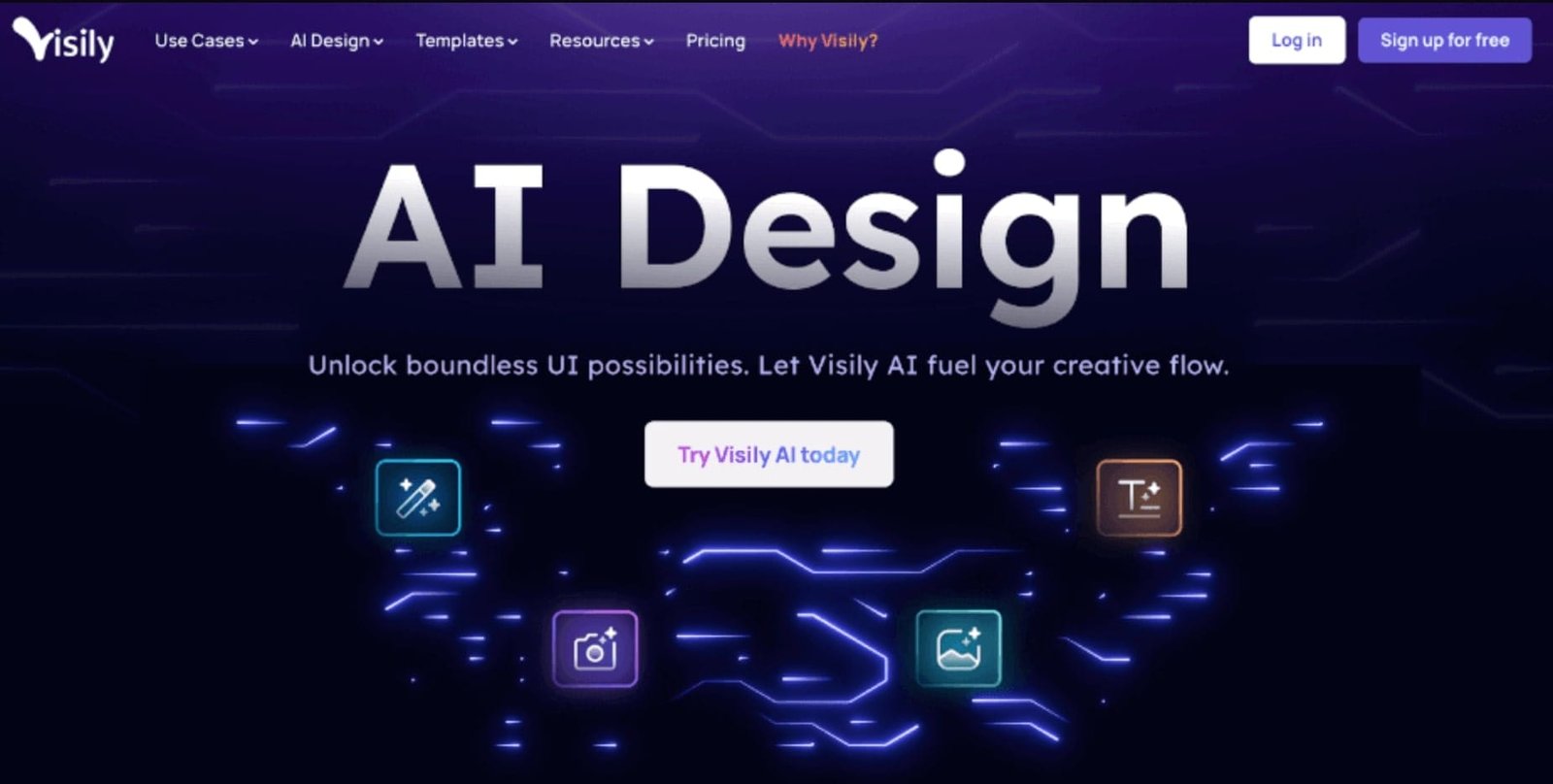
In the sections below, we will dive into the top ten AI-powered strategies that are changing the future of UX design. By using these new tools, designers can create better user engagement, satisfaction, and conversion.
1. Leveraging Predictive Analytics for Personalized Experiences
Predictive analytics is a tool that uses AI to help businesses understand what users need and prefer. It does this by looking at lots of user data. This data can include things like shopping history, past buys, and where users come from. By learning how users act, designers can make special experiences that connect well with them.
Think about an online store that suggests products based on what you’ve bought before. It could even predict when you need to get more of your favorite items. This kind of smart system improves the user experience. It offers useful and timely ideas, which makes customers happier and more loyal.
With the help of AI to look at huge amounts of data, UX designers can go beyond simple users’ paths. They can create personalized online experiences. This way, each interaction feels just right for the user, making it more interesting and meaningful.
2. Utilizing AI for Real-Time User Feedback Analysis
Gathering user feedback is very important to see what works in a design and what doesn’t. AI tools can check this feedback in real-time and give helpful tips to UX designers. They can look at user reviews, comments on social media, or answers from surveys. AI can quickly find common themes, feelings, and pain points.
This data analysis can show where the user experience needs to get better. For example, if AI finds a lot of complaints about a hard checkout process, designers can make it simpler. This change can result in a smoother and more pleasing UX design.
The power to analyze feedback instantly lets designers make smart choices based on data. They can adjust their designs faster. This helps teams respond better to what users want and to keep improving their digital products and experiences.
3. Enhancing Interface Design with AI-Based Tools
AI is changing how designers do interface design. There are many AI tools that help speed up and automate work in the whole UX design process. For example, Adobe Sensei uses machine learning to handle tasks like resizing images, fixing colors, and even creating different design options.
This lets designers take time for bigger tasks, like user research, creating ideas, and building prototypes. So, AI tools make things faster and help UX designers be more imaginative and smart in their work.
By taking care of chores and offering smart design tips, AI is transforming the UX design field. This leads to quicker projects, smoother workflows, and better user experiences overall.
4. Implementing AI-Driven A/B Testing for Optimal Results
A/B testing is an important part of UX research. It helps designers compare different designs to find out which one works best. AI can make this process much easier by automating testing and giving accurate insights. With AI-driven A/B testing, designers can try out various design elements, like where buttons go, color choices, and font styles.
AI can collect data on how users interact with the design. It can also analyze how well different versions are performing. This helps AI identify the best design choices. Using this data helps designers make decisions based on real user behavior. This leads to better user interfaces and improved conversion rates.
AI-powered A/B testing removes the guesswork from design choices. This helps UX designers create designs backed by data that connect well with their target audience. As a result, users have a better experience. This increases engagement and leads to better results for the business.
5. Adopting AI for Efficient User Journey Mapping
Understanding the user journey means knowing the steps a user takes to reach a goal. This is important for creating experiences that are both effective and enjoyable. AI can be a powerful AI tool that helps make better and clearer user journey maps. AI can look at large amounts of user data, such as website analytics, recordings of user sessions, and customer feedback. It can find common patterns and pain points in the user journey.
This method, which relies on data, helps UX designers see the user journey more clearly. They can find spots that need improvement and make more friendly experiences. AI can also help customize user journeys. It looks at specific user groups and changes the experience to fit their needs and likes.
With AI, UX designers can upgrade from standard user journeys to more lively and custom maps. These reflect real behaviors and needs of users. This improves the overall user experience and helps designers make better choices based on what they discover.
6. Applying Natural Language Processing for Better User Interaction
Natural language processing (NLP) is a part of AI that helps computers understand and use natural language. In UX design, NLP helps create interactions that feel more natural and friendly. For example, chatbots that use NLP can understand questions from users and give helpful answers. This can make customer service better and improve user experience.
Voice assistants are another way to use NLP in UX. They let users talk to devices and use voice commands, making technology easier to use. NLP can also look at content created by users, like reviews and social media posts. This gives valuable insights into what users feel and need.
When businesses add NLP to UX design, they can make interfaces that are easier and more enjoyable to use. This technology leads to smoother and more human-like interactions. In the end, it boosts user satisfaction and keeps users more engaged.
7. Using AI to Automate Repetitive Design Tasks
AI is changing the design process. It helps designers automate tasks that take a lot of time and are done over and over again. Tasks like image resizing, color correction, and typography changes can now be done quickly with AI tools. This lets designers focus on more creative parts of the design process, such as user research, brainstorming ideas, and making prototypes.
By automating these routine tasks, AI tools make design projects take less time and effort. This helps designers finish their work faster, carry out more design cycles, and take on more projects without losing quality.
Using AI for automation is a big shift in the UX design industry. It helps UX designers work smarter instead of just harder. By using these tools, design teams can make their work easier, do more in less time, and create better user experiences.
8. Incorporating Voice Assistants and Chatbots for Interactive UX
The use of voice assistants and chatbots in user interfaces is changing how people interact with technology. These tools, powered by AI, let users talk to websites and apps in a natural way. This makes the experience more conversational and interactive UX.
You can easily order food, book a flight, or get help from customer support with just a voice command or by typing in a chat. Voice assistants and chatbots make these tasks smooth and easy. There’s no need to dig through complex menus or wait on the phone. This easy access is very important for a good user experience, especially on mobile where screen space is limited.
As AI technology grows, we can look forward to better and more human-like chats with voice assistants and chatbots. This will improve the UX design area and make technology easier for more people to use.
9. Exploiting AI for Dynamic Content Customization
With the help of AI, user interfaces can now show dynamic content just for you. AI looks at user data like browsing history, location, past actions, and demographics. It uses this information to make content that fits your likes and interests.
This means users see what they really want, making their experience better and more valuable. Customization goes further than content. It includes personal recommendations, special offers, and even changes to the user interface itself.
Think about an online news site. The order of articles, recommended readings, and layout can change based on how you read and what you like. This kind of dynamic content makes your time there more fun, encourages you to engage, and brings you back for more.
10. Leveraging Machine Learning for Continuous UX Improvement
One of the best things about AI in UX design is how it helps with continuous improvement. Machine learning can look at a lot of user data over time. This means it can find patterns and trends that people might miss. This data can come from user actions, feedback, conversion rates, and more.
AI helps designers see where users have trouble or lose interest. By finding these issues, designers can see where they can make things better. This way, the UX design keeps changing and getting better. It adjusts based on how users act and what they say.
AI tools can also help automate testing and changes. Designers can run A/B tests, look at the results, and make changes quickly. This method makes sure that the user experience stays new, interesting, and best for getting conversions.
The Future of AI in UX Design: Trends and Predictions
As AI technology grows, it will have a bigger effect on UX design. New tools and methods will give designers more chances to make user experiences that are smooth, personal, and engaging 
We can expect more growth in areas like generative AI. This technology helps designers create different design options and even full user interfaces. The rise of AI, along with its use in popular design platforms, will open up many exciting opportunities for the future of UX design.
The Rise of AI-Enabled Design Platforms
The addition of AI to popular design platforms is an important moment in UX design. Tools like Figma, Adobe XD, and Sketch now have AI-enabled features that help UX designers during the design process.
These AI features include automated tasks, design suggestions, advanced prototyping, and user testing options. For example, think about using an AI tool that creates different layout options based on your content. You could also get helpful suggestions for color choices and font pairings that follow best practices for accessibility.
This smooth use of AI in existing workflows helps designers work faster, make smarter choices, and deliver better user experiences. The growth of AI-enabled design platforms opens up access to these powerful tools. It allows design teams, big or small, to enjoy the benefits of AI.
Anticipating User Needs with Predictive UI
Predictive UI is a new trend in UX design. It aims to guess what user needs are before they even happen. This smart method uses AI to look at user data. It predicts what users might do next. This helps designers build interfaces that change and react based on user behavior.
Think about a music app. It could play your favorite workout songs as you go to the gym. Or a map app might prepare directions to your usual places during your daily trips.
Predictive UI helps users navigate their digital experiences easily. It reduces problems and increases ease of use. This modern idea will change how we connect with technology. It makes our experiences more personal and enjoyable.
Overcoming Challenges in Integrating AI into UX Design
While there are many benefits of AI in UX design, we must also think about the problems that may arise from using this technology. Issues like user privacy, data security, and bias in algorithms require our attention. We need to make sure that AI is used ethically and responsibly.
It is important to be clear about how AI is used in the design process. We should also keep human creativity as the main focus. By doing this, we can address these challenges and fully use the positive impact of AI.
Navigating User Privacy and Data Security
As AI needs a lot of data, it is very important to keep user privacy and data security safe. AI works best when it has access to large volumes of user data. This raises questions about where this data comes from, how it is stored, and how it is used.
UX designers should put user privacy first. They need to use strong data protection methods, ask for clear permission before collecting data, and be open about how they use this data. Steps like hiding user information, using data encryption, and following privacy rules like GDPR are very important to protect user information.
Creating trust with users is key for using AI in UX design in a fair way. When designers focus on being open, keeping data safe, and getting user consent, they can reduce risks. This helps ensure AI improves the user experience instead of harming it.
Addressing the AI Transparency and Explainability
As AI systems become more complicated, making sure they are clear and easy to understand is key for gaining user trust. Users should know how AI affects their experiences. They need to feel confident that these systems behave fairly, without bias, and that they can be held accountable.
UX designers can help by explaining how AI works in their products and services. This means sharing information about the types of data collected, why AI is used, and how it may affect users.
Clear communication makes AI easier for users to understand. This builds trust and encourages more people to use these technologies. By talking about any bias, accountability, and ethical issues, AI can be a helpful tool for creating experiences that are more inclusive and focused on users.
Case Studies: Success Stories of AI in UX Design
Numerous companies have successfully integrated AI into their UX design processes, leading to improved user engagement, increased conversions, and enhanced customer satisfaction. These case studies demonstrate the tangible benefits of AI in creating more effective and user-friendly experiences.
Company | Industry | AI Implementation | Results |
Music Streaming | Personalized music recommendations | Increased user engagement and retention. | |
Amazon | E-Commerce | AI-powered product recommendations | Higher conversion rates and sales |
Netflix | Entertainment | Personalized content recommendations | Improved user satisfaction and reduced churn rate |
How a Major E-Commerce Platform Revamped Its UX
A top global e-commerce platform saw the need to update its UX. They wanted to stop customers from leaving the site and increase sales. By using AI for personalization, the company improved the customer experience.
They used AI to look at customer browsing history, buying habits, and what products people liked. This way, they could offer specific product suggestions, targeted deals, and customized landing pages. As a result, the shopping experience became more enjoyable and relevant for each customer.
This case study shows how AI can help solve UX problems and lead to real business success. By using personalization and smart data, the e-commerce platform greatly improved its sales rates, lowered cart abandonment, and made customers happier overall.
Transforming Healthcare Apps with AI-Powered UX
The healthcare industry has many healthcare apps that aim to help patients and engage them better. But, a lot of these apps have complicated designs and too many features. This often results in users not adopting them well and feeling less user satisfaction.
When we add AI features to these apps, they can make the user experience easier. They can also create more personal interactions. For example, an AI symptom checker could ask patients questions to give them quick and accurate health information. A medication reminder app could use AI to send reminders based on each patient’s schedule and preferences.
These AI-powered features improve how easy and effective healthcare apps are to use. They allow patients to take charge of their health and well-being. By making tasks simpler and offering custom guidance, AI changes how patients connect with healthcare technology. This leads to better health results and higher levels of user satisfaction.
Conclusion
In conclusion, adding AI to UX design opens up new chances for creating interesting and user-friendly experiences. Using AI strategies like predicting user behavior, analyzing feedback in real-time, and customizing content, designers can boost user engagement and make design easier. The future of AI in UX design looks bright.
We can expect trends like AI-based design tools and smart user interfaces, changing how we use digital spaces. Even though there are concerns about data safety and transparency, the advantages of AI in UX design are much greater than the challenges. Using AI can help improve user experiences and create new levels of user satisfaction.
Frequently Asked Questions
How can AI improve user engagement in UX design?
AI can greatly enhance user engagement in UX design. It does this by creating personalized experiences, automating tasks, and giving instant feedback. When users feel understood and valued, this increases their satisfaction. As a result, users are more likely to stay engaged over a significant time.
What are the best AI tools for UX designers?
Some of the best AI tools for UX designers are Adobe Sensei, Figma with its AI features, and Google’s Miro Assist. These powerful tools help the design process. They can automate tasks, give design suggestions, and offer insights based on data. This improves product design.
Can AI replace human UX designers?
AI can help automate tasks and offer insights based on data. However, it cannot take the place of human UX designers. Human creativity, empathy, and critical thinking are essential. These qualities help in understanding what users need. They are also crucial for turning those needs into effective and engaging design elements that need human intelligence.
How does AI impact mobile app UX design?
AI is changing mobile app UX design. It helps provide personal content. Intelligent chatbots improve customer service. There is also predictive UI that knows what users need. This creates more intuitive and easy-to-use user interfaces. As a result, people engage more with apps and it affects future product development trends.

