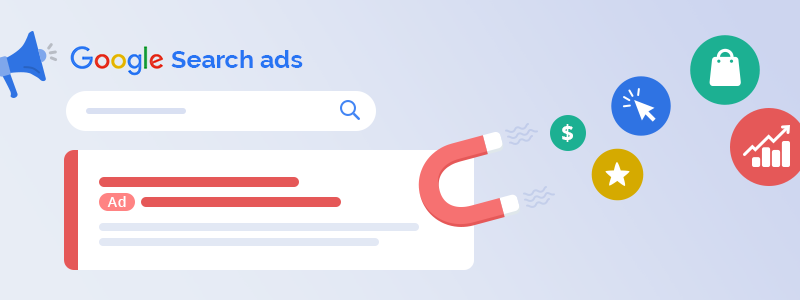Google Ads Campaign Types: Your Complete Overview & Guide

Key Highlights
- This comprehensive guide explores over 22 Google Ads Campaign Types and ad formats and provides insights to enhance your paid advertising strategy.
- Discover the ideal campaign types based on your business objectives, whether you aim to boost brand visibility, drive traffic to your website, or increase sales.
- Learn about Performance Max Campaigns – Google’s newest campaign type – and how to leverage them effectively.
- Maximize your campaign success by understanding Google Ads functionalities such as Responsive Search Ads, Dynamic Search Ads, and Smart Shopping Campaigns.
- Avoid common Google Ads pitfalls and learn how to optimize your campaigns like a pro.
Key Insights: 22 Google Ads Campaign Types to Boost ROI
In digital marketing, Google Ads is very important for businesses. It helps them reach their target audiences all over the internet. But do you know how many parts make up Google Ads? This guide will help you understand. We will look at over 22 different Google Ads campaign types and ad formats. Each type is made for specific marketing goals and has its own ad formats. As we go through this, we will give you the knowledge to pick the right campaign types and ad formats that fit your goals.
Understanding Google Ads Campaigns
Google Ads works like an auction. Advertisers place bids on keywords related to what they offer. When a person searches on Google, the system shows the most suitable ads. It considers how much each ad is bid, the quality of the ad, and how relevant it is to the person’s search.
Understanding different types of campaigns and targeting options is key. This helps make sure your ads reach the right people at the right moment. You can use Search campaigns that focus on specific keywords. You can also use Display campaigns that show eye-catching ads on many websites. There are many ways to connect with potential customers.
The Evolution of Google Ads
From its start as Google AdWords in the early 2000s, Google Ads has changed a lot. It has made a big impact on digital advertising. What began with text ads on the search engine results page (SERP) has grown to include many channels. This includes the large Google Display Network and exciting YouTube video advertising.
As the digital world changes quickly, Google Ads also grows by adding new features and types of campaigns. An example of this is the Performance Max campaigns. This shows how Google uses machine learning to make it easier for advertisers to manage their campaigns better.
To use Google Ads well, it is important to keep up with these changes. Businesses need to adjust their strategies to match this growth. By accepting new ideas and changing with the digital advertising world, they can use Google Ads to achieve greater success.
Core Benefits of Using Google Ads for Your Business
One of the best things about Google Ads is its amazing reach. Every day, billions of people search on Google. This means businesses can reach a large audience that is actively looking for information, products, and services. This great visibility helps you connect with potential customers at the right moment when they are open to what you have.
Google Ads also gives you powerful targeting options. You can focus on specific groups of people based on their interests, location, and even the devices they use. This kind of targeting makes sure your marketing budget is used well. It helps you send your message to those who are most likely to become paying customers.
Additionally, Google Ads is very flexible. It offers different types of campaigns that fit your marketing goals. If you want to make quick sales using specific Google Search campaigns, or if you want to create lasting brand awareness with eye-catching Display campaigns, Google Ads has the tools to help you be successful.
Dive into Google Search Campaigns
Search Campaigns are very important in search engine marketing (SEM). Many businesses use them to reach users who are looking for information, products, or services on Google Search. These campaigns let businesses focus on particular keywords that match what users search for. This helps them place their ads at the top of search results.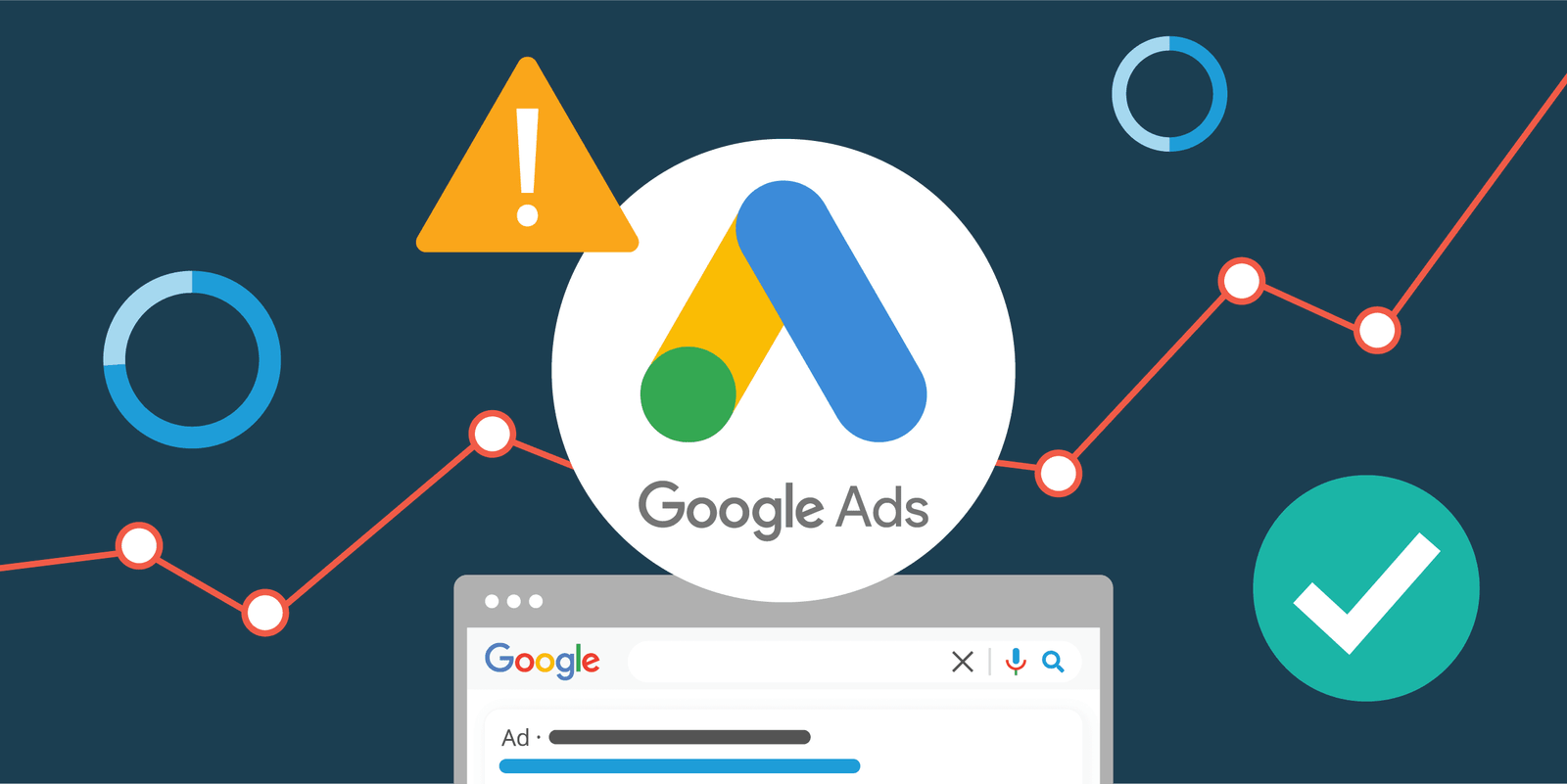
When you write interesting ad copy that fits what users want, you can boost your visibility. This can help drive more visitors to your website and help you meet your business goals.
Key Features of Search Campaigns
The success of Search Campaigns is all about focusing on keywords. When someone types a question in Google Search, the system looks through many ads. It finds the ones that best match what the user is searching for. If you choose the right keywords that your audience uses, you can improve your chances of showing up at the top of search results.
But running a successful Search Campaign is not just about the keywords. Good ad copy can really grab attention and lead to more clicks and sales. Your ad should be short, engaging, and explain clearly what you offer. If you create a strong message that connects with your audience, they are more likely to pick your ad over others.
Additionally, Search Campaigns come with tools to track how well you are doing. You can check important numbers like click-through rates (CTR) and conversion rates. By looking closely at how your campaign is performing, you can find ways to improve it. This helps you adjust your bids and budgets and can give you the best return on investment.
How to Optimize Your Search Campaigns for Maximum ROI?
To get the best return on investment (ROI) from your search campaigns, you need to match your plans with clear conversion goals. Think about what actions you want users to do on your website. This could be making a purchase, filling out a contact form, or signing up for a newsletter.
Next, make sure your campaigns include the right keywords that relate to what you offer. Do thorough keyword research to find the words your audience searches for. By choosing highly relevant keywords, you can make your ads visible to more users who are ready to take action.
- Refine your targeting: Use options for demographic, location, and device targeting to reach the most interested audience. This will help reduce wasted ad spending and increase conversions.
- Optimize your bidding strategy: Regularly check and change your bidding to get the best ad placement while staying within your budget.
- A/B test your ad copy: Try out different headlines, descriptions, and calls to action. Find out which messages work best for your audience.
By keeping an eye on things and using data to make changes, you can keep your search campaigns working well. This way, you can achieve a high ROI and reach your business goals effectively.
Exploring Google Display Campaigns
Search Campaigns are great for reaching people who are actively looking for specific information. On the other hand, Google Display Campaigns allow you to connect with a larger crowd who are browsing websites and apps on the Google Display Network. These campaigns help build brand awareness and encourage engagement through eye-catching images and strong messages.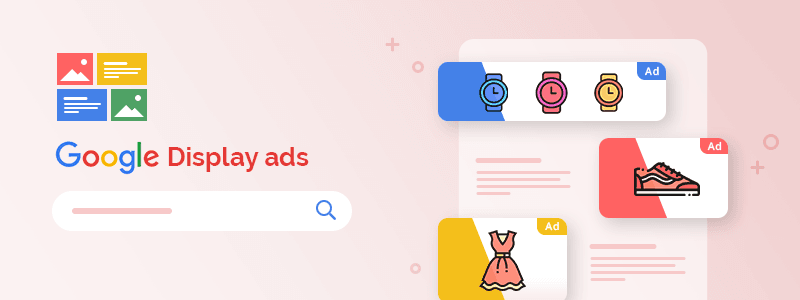
Unlike Search Campaigns, which focus mainly on keywords, Display Campaigns target users based on their interests, backgrounds, and online actions. This way, you can reach potential customers who are not currently searching for your products or services but match your target audience.
Defining Display Campaigns and Their Unique Value
Display Campaigns are a key part of many successful online marketing plans. They offer an amazing reach across different websites, apps, and video platforms within the Google Display Network (GDN). Picture your Display ad showing up next to interesting content on popular news sites, lifestyle blogs, or entertainment platforms. That is the strength of GDN.
Display Ads are a great break from the text-heavy Search Ads. They use eye-catching images, bright colors, and even engaging videos. This focus on visuals helps you tell your brand story, highlight product benefits, and grab people’s attention more easily.
Display Campaigns also help bring back users who have visited your website before. With remarketing strategies, you can target these “warm leads.” You can remind them of products they looked at, items they left in their carts, or special promotions they might like.
Best Practices for Designing Effective Display Ads
Creating effective Google Display Ads is all about making eye-catching designs that fit well with the content around them. You want to grab the user’s attention without being too pushy. A good-looking Display Ad can really help you attract your audience and get more clicks. Here are some useful tips:
- Use high-quality images: Choose professional and striking photos or illustrations. This will show off your products or brand nicely.
- Keep it short: Your message needs to be easy to understand in the small space of a Display Ad. Focus on a clear value and a strong call to action.
- Use a clear visual layout: Lead the viewer’s eyes through the ad by using size, color, and contrast to highlight the most important parts.
Think of your Display Ads like attractive billboards on the internet. Just like a great billboard can catch a driver’s attention, a strong Display Ad should grab the viewer’s interest and encourage them to want to know more.
The World of Google Video Campaigns
Google Video Campaigns, found mainly on YouTube, offer a great chance to reach people. These campaigns use storytelling and interesting videos. YouTube has billions of hours of videos watched every day. Businesses can use this to share their brand message, show what their products can do, and boost sales.
These Video Campaigns include exciting product demos and touching customer stories. They fit many marketing goals. You can educate people, increase brand awareness, or get potential customers. Video Campaigns help you connect better with your target audience.
Types of Video Campaigns Available on Google Ads
Google Ads has many types of Video Campaigns. Each type has its own features. One popular type is skippable in-stream ads. These ads show up before, during, or after other videos on YouTube and other sites. Viewers can skip them after five seconds. This means you only pay when someone really wants to watch.
Another interesting type is non-skippable in-stream ads. As the name shows, viewers can’t skip these ads. They usually last 15 seconds or less and are great for sharing a short, strong message. You can often see them between videos or during breaks in longer content.
If you want good placement on YouTube Search, check out in-feed ads. These ads show up with regular search results, promoting your video content in a smooth way.
Strategies for Creating Compelling Video Content
Creating eye-catching video content is key to grabbing your audience’s attention and succeeding with Google Video Campaigns. Remember, viewers don’t stay focused for long. So, you need to catch their interest within the first few seconds. Here are some tips to help you:
- Tell a story: Connect with viewers by sharing a story that aligns with your brand and speaks to your audience.
- Highlight the benefits: Make it clear what your product offers. Show how it solves a problem or improves their life.
- End with a call to action: Motivate viewers to take action. This could be visiting your website, subscribing to your channel, or buying your product.
Feel free to try different ad styles to see what works best for your audience. Bumper ads give quick messages and are great for short reminders. If you want to make a strong impact, masthead ads take the spotlight on the YouTube homepage. They grab attention and build brand awareness.
Navigating Google Shopping Campaigns
For ecommerce businesses, Google Shopping Campaigns are very helpful. They let you show your products directly in Google Search results. These ads focus on images, which makes them different from regular text ads. When someone searches for a product, Google Shopping Ads usually show up at the top of the search results. They include clear images of the products, prices, and special offers.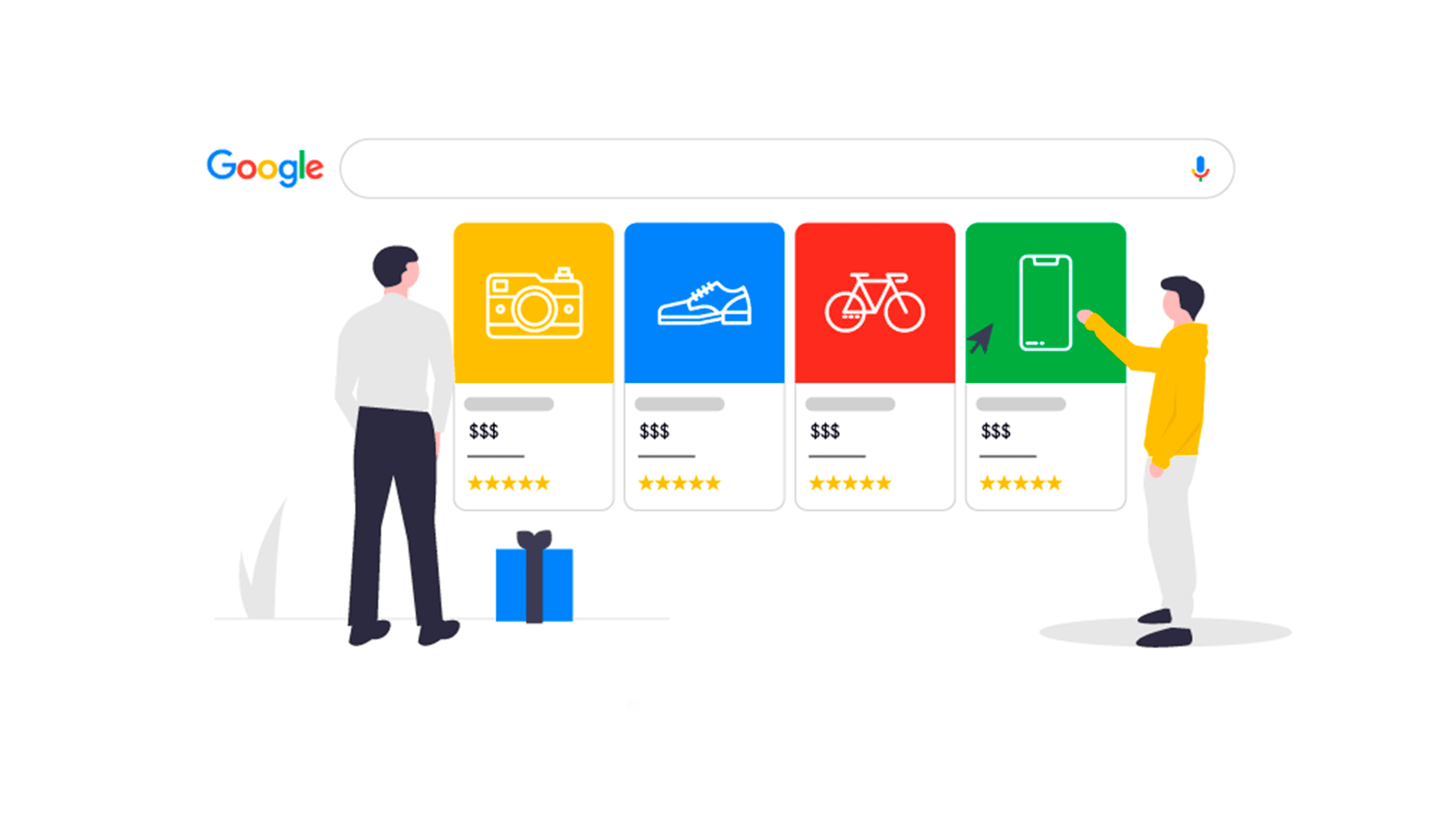
Google Shopping Campaigns work in a new way. Instead of using keywords like regular ads, they use a product feed. This feed has detailed information about your products. You store this feed in Google Merchant Center. It includes important details like titles, descriptions, images, prices, and availability of your products.
Understanding the Mechanics of Shopping Ads
Google Shopping Ads work differently from regular Search Ads that use many keywords. Shopping Ads depend on the information in your product feed, found in Google Merchant Center. This feed acts like a digital catalog, giving Google important details about your products. This way, Google can show the best items for what users are searching for.
When someone looks for a product, Google’s system checks the search words and finds matching products in its database. It also looks at things like how relevant the product is, how much you bid, and how good the website is. These factors help Google decide which Shopping Ads to show and in what order.
The great part of Google Shopping Ads is that they make it easier for people to buy. Users see detailed product information right away. This helps them decide better before they click on your website. As a result, this approach often leads to higher conversion rates and a better return on the money spent on ads.
Tips for Managing Your Shopping Campaigns Efficiently
To do well in Google Shopping Campaigns, you need to carefully watch your product feed. Your product information is very important for your Shopping Ads. It’s crucial to keep this information correct. Old prices, wrong product descriptions, or broken image links can hurt your ad performance and push away potential buyers.
Another key point is to organize your Shopping campaign well. Unlike regular Search Ads, Shopping Campaigns use product groups. These are groups of products in your feed that share similar traits. By carefully sorting your products into clear groups, you can improve your bidding and targeting, making your campaign work better.
- Optimize product titles and descriptions: Use clear and direct titles and descriptions, packed with relevant keywords that describe your products.
- Use high-quality product images: Get professional photos that show your items in a way that invites users to click.
- Link your ads to relevant product pages: Make sure your Shopping Ads take users to the most suitable product pages on your website.
By carefully optimizing each part of your Shopping Campaigns, you can boost visibility, attract the right traffic, and ultimately increase sales for your ecommerce business.
Maximizing Reach with Google App Campaigns
In our mobile-focused world, apps are a big part of our daily lives. Because of this, Google App Campaigns are very important for businesses. These campaigns help companies reach more people and connect with users on their favorite devices. They are made to encourage app downloads and keep users engaged. Google makes it easy to show your app everywhere on its network.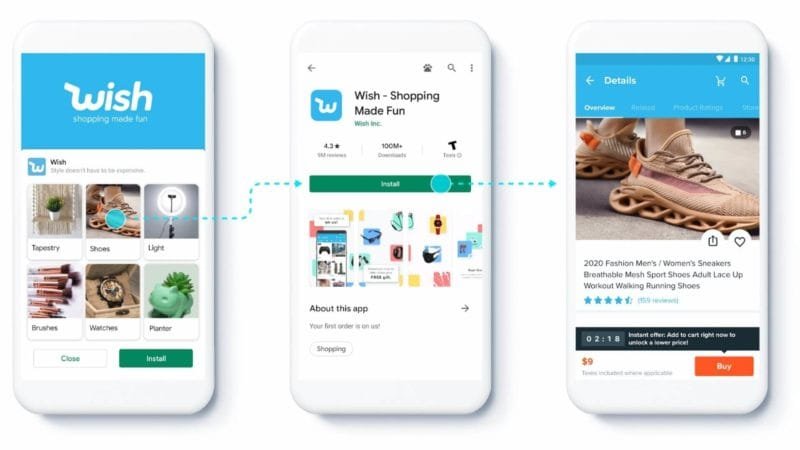
A main benefit of Google App Campaigns is that they are automated. This makes it easier for busy app developers and marketers to create and manage ads. You just need to provide your app’s store listing, creative materials, and targeting choices. Google handles the hard work and builds the ads across its wide network, updating them as needed.
How App Campaigns Work and Their Advantages?
Google App Campaigns work easily across many places where your audience spends time. This includes the Google Play Store for Android users, the App Store for iOS users, YouTube, Google Search, and the Google Display Network. With this broad reach, you can find potential users no matter where they are, which helps make your app more visible.
A big plus of App Campaigns is that they use automation. This makes creating and improving ads much simpler. You won’t need to make a lot of different ads by hand. Google’s machine learning looks at how well the campaigns are doing. It helps find the best mixes of ad copy, creative materials, and targeting options.
App Campaigns also focus on getting specific results. If you want more app installs, more in-app purchases, or just to get users engaged, App Campaigns have what you need to reach your goals.
Essential Tips for Promoting Your App Through Google Ads
To promote your app well using Google Ads, you need a good plan. Make sure your app ad campaigns match your overall marketing goals. Start by clearly defining who your target audience is. You can think about things like their age, interests, and what devices they use.
Creating an appealing app store listing is also important. This is like the online store for your app. Use eye-catching images, short but clear descriptions, and strong calls to action to encourage users to download and engage with your app. Here are some useful tips:
- Monitor and improve often: Keep an eye on how your campaigns are doing. Find ways to make them better and try out different targeting options and ad styles.
- Use A/B testing: Test different types of ads to see which ones your audience likes the most and which ones get the best results.
- Keep up with best practices: The mobile advertising world changes fast, so it’s key to stay updated on the best ways to promote your app.
By following these important tips, you can increase your app’s visibility in busy app stores, draw in loyal users, and reach long-term success.
Harnessing the Power of Google Smart Campaigns
Google Smart Campaigns are a simpler way to use Google Ads. They are designed for businesses that are new to online advertising or those that do not have much time or resources. These campaigns make it easier to create and manage ads. This lets you spend more time running your business while Google takes care of the hard parts of advertising.
While Smart Campaigns give you less control than regular Google Ads, they use Google’s strong machine learning tools. These tools help automate many tasks, like making ads, targeting the right audience, setting bids, and improving performance.
Smart Campaigns: Simplifying Ad Management with AI
One big benefit of Smart Campaigns is that they make ad management easier. This process can feel overwhelming for beginners. Smart Campaigns use Google’s strong machine learning to look at a lot of data. They can spot patterns and make smart choices for you.
Smart Campaigns also take away the guesswork from bidding and budgets. They change your bids automatically based on real-time factors like competition and what users do. This saves your budget and helps show your ads to the right people at the best times to give you a better chance to succeed.
Even though Smart Campaigns make advertising simpler, it doesn’t mean you can just set them and leave them. You should regularly check how your campaign is doing. You must update your targeting choices, and make sure your landing pages match your ad messages to get the most from Smart Campaigns.
When to Use Smart Campaigns for Your Business?
Smart Ads are great for small businesses that don’t have a lot of money for marketing. They help you set up and run Google Ads easily. The campaign settings are simple, and the interface is user-friendly, which makes it quick to get started.
Smart Campaigns are also good if your business needs to target local customers. For example, if you own a small bakery in a busy city, Smart Campaigns can help you reach people looking for bakeries close to your location. This way, your ads get shown to those likely to visit your shop.
If you are new to Google Ads, Smart Campaigns are a perfect way to begin. You can test the waters without facing complicated campaign management. As your business gets larger and you learn more, you might want to try different campaign types. These can give you more control over how you spend your money on ads and who sees them.
Unleashing Creativity with Google Discovery Campaigns
Google Discovery Campaigns connect with people who are looking at content on Google’s wide network. Instead of just depending on what users are searching for, these campaigns place your ads in the feeds that people often browse for inspiration, entertainment, or information.
These types of campaigns are great at grabbing attention, increasing brand awareness, and engaging potential customers more deeply. Picture yourself browsing your favorite videos on YouTube and discovering an attractive ad that fits right into your experience – that’s the impact of Discovery Campaigns.
The Basics of Discovery Campaigns
Discovery Ads show up where people watch or read things in a relaxed way. This includes places like the YouTube Home feed, the Discover feed on the Google app, and the Promotions and Social tabs in Gmail. These spots let you catch users’ eyes with great images, interesting titles, and strong actions to take.
Discovery Campaigns use a native ad format. This means your ads blend well with other content, looking like part of the platform they are on. This gentle method improves the user experience and helps grab attention.
In addition, Discovery Campaigns use machine learning. This technology helps improve how your ads reach users based on what they like and do. Google’s systems look at data like what people browse, the apps they use, and how they interacted before. This helps them find the right users for your ads, making your campaign work better.
Crafting Engaging Ads for Google’s Discovery Feed
Creating effective Discovery Ads needs a different approach than regular ads. People usually see these ads while casually browsing. So, it’s important to grab their attention quickly. Good-quality images are essential. Your ad should also match user interests and fit well with nearby content.
Responsive ads work well in Discovery Campaigns. They can adjust to different formats and placements. By giving a variety of headlines, descriptions, and images, you let Google’s algorithms create ads that resonate best with each user.
Here are some key ideas to include:
- Bold imagery: Choose eye-catching visuals that express your brand and connect with your audience.
- Intriguing headlines: Use short and catchy headlines to spark user interest.
- Personalized messaging: Change your ad copy for different audience groups whenever you can.
By being creative, trying new methods, and showing your brand’s true personality, you can make the most of Google Discovery Campaigns and engage your target audience effectively.
Boosting Local Engagement with Google Local Campaigns
For businesses with a physical store, Google Local Campaigns are a great way to bring in nearby customers and increase foot traffic. These campaigns focus on local businesses. They make sure your ads show up for people who are looking for products or services like yours in your area.
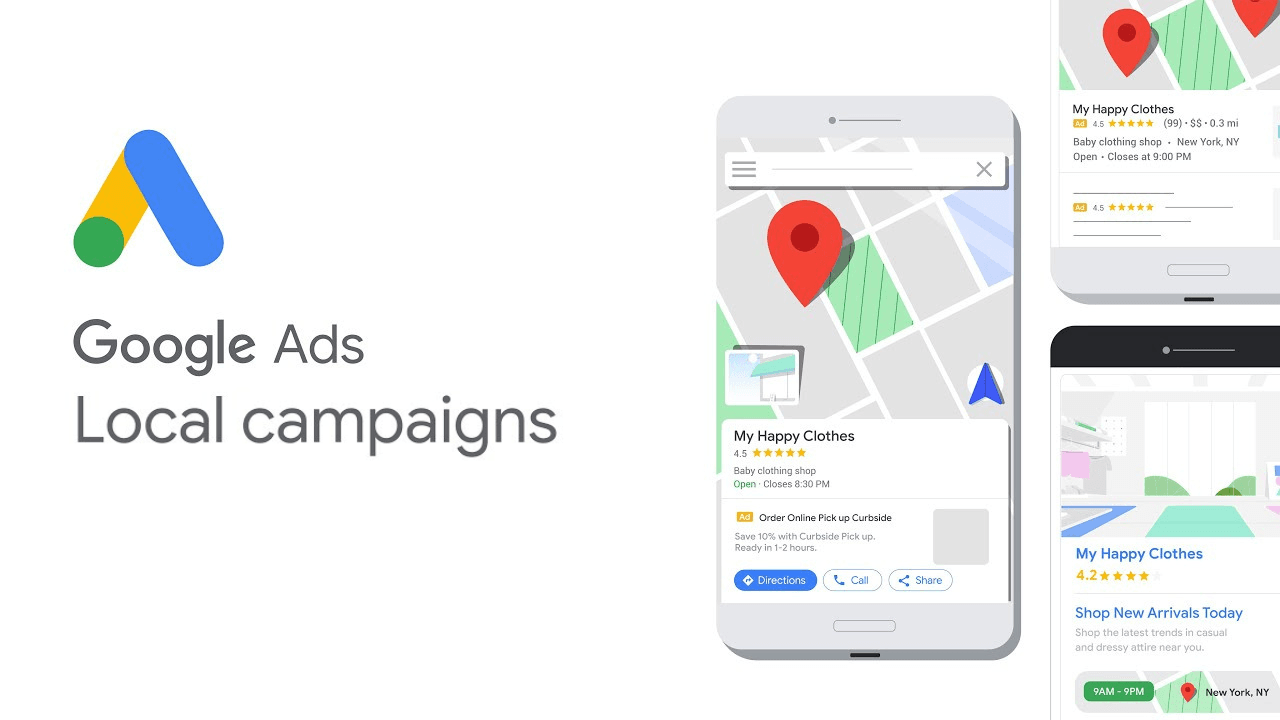
Local Campaigns work well with Google Maps and Google My Business. This gives you great visibility in local search results. If someone is searching for a restaurant, a bookstore, or a plumbing service nearby, Local Campaigns help your business show up at the top of their search results.
Targeting Your Local Audience Effectively
Targeting your local audience is very important for making your Local Campaigns work well. Start by checking your Google My Business (GMB) profile. It should be correct, updated, and designed for local search. Make sure to add key details like your business address, phone number, website URL, and business hours.
Use location targeting to send your ads to specific areas. You can choose to target by city, state, zip code, or you can draw a circle around your business location. Local inventory ads are great for retail shops. They show real-time product information and availability to people nearby.
Don’t forget how vital mobile optimization is for local ads. Many local searches come from mobile devices. Make sure your website works well on phones, your landing pages load fast, and your call-to-action buttons are easy to find.
Combining Online and Offline Strategies for Local Campaigns
Successful Local Campaigns go beyond just online marketing. They bring together online and offline efforts. You can encourage people to visit your store by offering special in-store deals and highlighting these in your Local Campaigns. This will motivate users to move from online browsing to your physical store, which can increase foot traffic and sales.
Connect your Local Campaigns with other marketing tools like social media, email, and even print ads. Keep your branding, messaging, and visuals consistent across all platforms. This creates a strong and memorable brand experience.
Here are some tips to improve your efforts:
- Track phone calls and website traffic: Use call tracking to see how many phone calls come from your Local Campaigns.
- Encourage online reviews: Ask happy customers to leave reviews as part of your Local Campaigns.
- Monitor and adjust: Regularly check how well your campaign is doing and make changes as needed.
By combining online and offline strategies, you can increase the reach and success of your Local Campaigns. This will help bring more customers to your store and grow your business.
Introduction to Google Performance Max Campaigns
Google Performance Max Campaigns are a big step forward in online advertising. These campaigns use Google’s smart machine learning to improve results across all of Google’s platforms. They automate many complicated tasks and help get better outcomes.
Performance Max simplifies campaign management. It uses one campaign to reach users on different platforms like Search, Display, YouTube, Discover, Gmail, and Maps. By using Google’s large network, Performance Max helps your ads find the right customers no matter where they are.
What Sets Performance Max Apart?
Performance Max stands out from other Google Ads campaign types due to its unparalleled automation. This campaign type removes the need for advertisers to manually manage bids, budgets, and targeting settings across various platforms, streamlining the entire process and freeing up valuable time and resources.
Here’s a simple table highlighting some key features of Google Performance Max:
| Feature | Description |
| Automation | Leverages machine learning to automate bidding, budget allocation, and targeting. |
| Cross-channel reach | Extends your reach across all Google Ads channels including Search, Display, YouTube, Discover, Gmail, and Maps. |
| Goal-oriented | Focuses on driving specific conversion goals, such as online sales, leads, or store visits. |
| Simplified management | Provides a centralized dashboard to manage all aspects of your campaign, simplifying campaign oversight. |
Performance Max campaigns operate with minimal input from advertisers, relying instead on conversion goals and provided assets. The platform then takes the reins, dynamically creating and optimizing ads based on real-time data analysis.
Integrating Performance Max into Your Advertising Strategy
To use Performance Max ads in your current ad strategy, you need to match your campaign goals with your business goals. Set clear goals that are specific, measurable, achievable, relevant, and time-bound. These could include selling more online, getting quality leads, or encouraging store visits. The goals you choose will help guide how Performance Max optimizes your campaigns.
Even though Performance Max automates many things, you still need to provide strong creative materials. Upload different eye-catching images, interesting videos, and engaging ad copy. This helps the platform create ads that work well.
Remember, Performance Max is not a one-size-fits-all tool. You need to look closely at your current campaigns to see where Performance Max can help the most. Think about your campaign goals, target audience, and budget when deciding how to use it.
Specialized Campaign Types for Niche Marketing
Beyond the main Google Ads campaigns, there are special options designed for specific markets and advertising goals. These special campaigns let you target your audience precisely and provide unique features to help you connect with certain groups and meet your marketing goals.
For instance, financial service companies can use Google’s financial products campaigns to advertise loans, mortgages, or credit cards. On the other hand, travel and hospitality businesses may use travel campaigns to find travelers looking for their next adventure.
Understanding and Leveraging Non-Standard Campaign Types
Niche marketing is all about understanding your target audience and adjusting your ads to fit them. Different types of Google Ads campaigns offer special tools to reach these groups well.
When picking a niche campaign type, think about your goals and audience. Look into the special features of each campaign type to see which one fits your needs best. Try out different niche campaigns to find what works well for your audience and brings the best results.
Keep in mind that the Google Ads world is always changing. New campaign types show up all the time, and the old ones get updates. Stay up-to-date with the latest options and modify your strategies to stay ahead.
Case Studies: Success Stories with Niche Campaigns
Many businesses in different fields have found great success using Google’s special ad campaigns. Case studies show how effective these targeted ads can be for reaching the right people and getting the results they want.
For instance, a luxury travel agency that focuses on eco-friendly trips might use Google’s travel ads. They would target people who are searching for green travel options. By creating custom ads and bidding on relevant keywords, they can attract travelers who care about the environment. This approach can help turn leads into loyal customers.
In the same way, an online education platform with courses in artificial intelligence might use Google’s education ads to connect with future students. By focusing on users who are looking for AI topics, showcasing their unique courses, and sharing success stories from former students, they can gather quality leads and increase their enrollments.
Planning and Executing a Successful Google Ads Campaign
Starting a Google Ads campaign needs good planning and execution. This helps make sure your money is well spent. First, set clear and measurable goals for your campaign. Think about what you want to achieve, like getting more website visits, increasing online sales, or attracting new leads. Having these goals helps shape your strategy and allows you to measure how well you are doing.
Next, focus on finding your target audience. Who are they? What interests them? What do they do online? What issues do they face? Knowing this information is key. It will help you decide who sees your ads and when, making sure you connect with the right people at the right time.
Step-by-Step Guide to Campaign Setup
Once you have set your goals and know your target audience, it’s time to focus on setting up your Google Ads campaign. First, if you do not have one yet, create a Google Ads account. Take some time to learn about its layout.
Next, pick the type of campaign that fits your goals. You can choose a Search Campaign to reach users who are looking for specific information, a Display Campaign to expand your audience, or a Shopping Campaign to show your products in Google Search results.
After selecting your campaign, make ad groups. These are smaller parts of your campaign that focus on a certain theme or set of keywords. This way, you can manage your bidding, write your ad copy, and decide on your landing pages more easily, leading to a better campaign.
- Conduct thorough keyword research: Find out what terms potential customers use to search for products or services like yours.
- Craft compelling ad copy: Write short, eye-catching headlines and descriptions that clearly show your value.
- Choose relevant landing pages: Make sure your ads lead users to landing pages that match what they are searching for and encourage them to convert.
Monitoring, Optimization, and Scaling Your Campaigns
Once your campaigns are running, you need to keep checking and improving them. Make sure to regularly look at how they are doing. Focus on important measures like click-through rates, conversion rates, and cost-per-conversion. Find areas where you can do better and try out different methods.
Improving your campaigns is important in the ever-changing world of Google Ads. As you collect data, change your bids, adjust your targeting settings, and test your ad copy. See what works best for your audience. Be open to trying new strategies.
To grow your campaigns, you need a thoughtful plan. If you find campaigns or ad groups that are doing well and meeting your goals, think about slowly raising their budgets. Keep a close watch on how this affects important measures.
Common Mistakes to Avoid in Google Ads Campaigns
Navigating Google Ads can be tough, even for experienced marketers. There are common mistakes that can hurt campaign performance. This often leads to wasting money on ads and missing chances to reach customers. One mistake is not doing proper keyword research or only using broad match keywords. This can cause your ads to show up for searches that are not relevant, which brings in the wrong traffic.
Another mistake is not optimizing for mobile devices. This is very important today since many people browse on their phones. If your website is not mobile-friendly, loads slowly, or does not have a clear call to action, potential customers may leave. They might end up choosing a competitor instead.
Overlooking Audience Targeting Options
One strong feature of Google Ads is its audience targeting. However, many advertisers do not use these options well. By knowing the demographics, interests, and online behavior of your ideal customers, you can make sure your ads reach those who are likely to convert.
Not optimizing for mobile is a big mistake. Mobile devices are often used for getting information and making purchases. You need to make sure your website works well on many different screen sizes and orientations. This will give users a good experience on any device.
Also, test your landing pages on various devices. Make sure they load fast and look good. A slow or poorly designed mobile landing page can chase away potential customers. This can ruin all your effort.
Neglecting Ad Copy and Creative Best Practices
Creating strong ad copy is important for grabbing the audience’s attention.
Conclusion
In short, knowing the different types of Google Ads campaigns is important for improving your advertising strategy. There are many types like Google Search, Display Network, Shopping Ads, and App Campaigns. Each type aims for different marketing goals. Using Responsive Search Ads, Video Content, or Dynamic Search Ads can help you reach more people and get them engaged. Google gives you a wide reach with tools such as Performance Max Ads and Discovery Ads. This helps you target various audiences on different platforms. By improving your ad copy, landing pages, and conversion goals, you can get better results in your advertising efforts.
Frequently Asked Questions
What is the difference between Search and Display campaigns?
Search campaigns use specific keywords to show ads in search engine results. In contrast, display campaigns show visual ads on websites in the Google Display Network. Search campaigns focus on text ads for users who are actively looking for something. Display campaigns want to catch the attention of potential customers with engaging banners.
Can small businesses benefit from Google Ads?
Small businesses can gain a lot from Google Ads. They can reach the right audience and get more people to notice their brand. This helps to bring more visitors to their websites. By managing their campaigns well, small businesses can achieve a good return on investment with Google Ads.
How do I measure the success of my Google Ads campaign?
To see how well your Google Ads campaign is doing, look at important numbers. These include click-through rate, conversion rate, return on ad spend, and cost per acquisition. It is important to track conversions and set clear goals. This will help you check how well your campaign is performing.
Are Google Smart Campaigns suitable for every business?
Google Smart campaigns are great for small businesses that want an easy way to advertise automatically. But, if you have a larger business and need special targeting, you might find these options too narrow. To see if Smart campaigns fit your advertising plans, it’s important to know your business goals and who your target audience is.
How often should I review and optimize my Google Ads campaigns?
To get the best results, check and improve your Google Ads campaigns often. It’s a good idea to do this every 1-2 weeks for smaller campaigns. For larger campaigns, check them weekly or every other week. Keeping an eye on your ads helps make them more relevant and boosts how well your campaign works.