Key Benefits of Google Ads Search Campaigns Key Highlights
Key Highlights
- Targeted Advertising: Find potential customers who are looking for products and services like yours.
- Flexible Budgeting: Create daily or monthly budgets that fit your business needs and limits on spending.
- Measurable Results: Keep an eye on important numbers like clicks, impressions, conversions, and return on ad spend (ROAS).
- Advanced Targeting Options: Narrow down your audience by demographics, interests, location, and type of device.
- Continuous Optimization: Use A/B testing, bid changes, and performance checks to improve your campaign over time.
Introduction
In today’s online world, using search engine marketing is crucial for businesses that want to succeed. Google Ads is the top choice for search advertising. A good Google Ads ad campaign can help you reach potential customers exactly when they need your services. Starting is easy: just create your Google Ads account, and you can start making campaigns. Let’s look at the important steps to make your search campaign successful!
Comprehensive Steps for Setting Up Google Ads Search Campaigns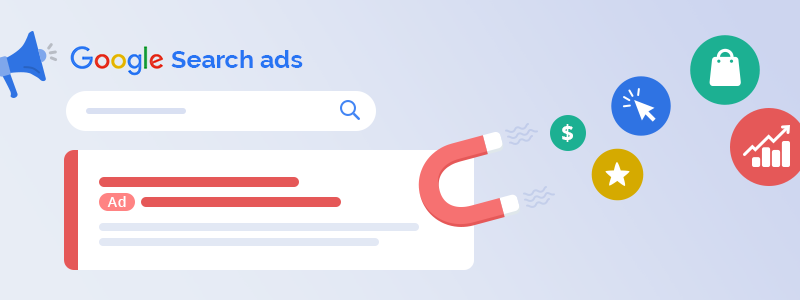
Setting up your first Google Ads campaign in Google Ads is easy and clear. In your account, you’ll see a simple interface that helps you step by step. Start by picking your campaign goal. This can be to drive sales, get leads, or increase website traffic. Next, select ‘Search’ as your campaign type. Choose a daily budget that fits your finances. For bidding, begin with a smart bidding strategy. Google offers several helpful suggestions to get going.
As you continue with the setup, don’t forget to define your target audience and the campaign settings. You should specify where they are located and what languages they speak. You can also set specific times for when your ads show during the day using ad scheduling. Lastly, think about whether to show your ads on the large Google Display Network or keep them only in Google Search results.
Choosing the Right Keywords
The success of your Google Ads search campaign depends on choosing the right keywords. Doing keyword research to expand your keyword list is very important. Use tools like Google’s Keyword Planner to find out what terms potential customers use when looking for businesses like yours. Look at the search volume. Higher volume often means more competition.
Next, you need to choose the right keyword match types. Exact match makes sure your ads show up only for precise searches. Broad match reaches a wider audience, which can be bigger but less suitable. Phrase match is a middle ground; it shows ads for searches that include your keyword phrase exactly in the same order.
Also, remember to use negative keywords strategically. This helps stop your ads from appearing for unrelated searches. This can save you money and make your campaign more relevant.
Structuring Your Campaign for Maximum Efficiency
Organize your Google Ads account well. Divide your campaign into specific ad groups, with an ad group name for each one. Each ad group should focus on one product or service you provide. Group similar keywords together in each ad group. This way, you can create targeted ads that match what users are searching for. This leads to more clicks and better results.
Choosing the right campaign type is important too. If you want to drive traffic only to your website, pick a “Search Network only” campaign. If you want to reach more users on Google’s partner sites like YouTube and Gmail, consider a “Display Network” campaign.
Also, remember the value of negative keywords. Make a list of words that should not trigger your ad. This helps you spend your budget wisely and get the best leads.
Crafting Effective Google Ads Search Campaigns

Once you have a solid base, turn your attention to writing strong text ads. Creating ads is not enough; they need to catch people’s eyes and make them want to click. Start by learning about your target audience and what they need. Then, use that knowledge to write ad copy that shows the benefits of your product and what makes it special.
Keep in mind that your responsive search ad copy affects your Quality Score. This score is important for Google as it helps decide how high your ad ranks and how much you pay per click. A higher Quality Score can mean lower costs for ads and better placement. Make sure to check and test different versions of your ad copy often. This way, you can discover which ones connect best with your target audience.
Writing Compelling Ad Copy
Great ad copy can turn missed chances into a lot of good leads. When you write your ad, think about the search terms people are using. Talk directly about their needs and problems. Show the benefits of your product or service. Make sure to explain how it can solve their issues or meet their wants.
A good quality score depends on how relevant your ad is and on the user experience of your landing page. Make sure your landing page gives what your ad promises. The content should match the ad copy. This helps users move smoothly from the ad to the page. It also tells Google that you provide a good and relevant place for them.
Finally, add a strong call to action in your ad copy. Urge users to take action, whether it is visiting your website, making a purchase, or calling your business. Be clear and catchy in your message to boost your chances of getting conversions!
Leveraging Ad Extensions
Ad extensions are useful tools that help make your ad take up more space on the search results page. There are sitelink extensions that give quick links to certain pages on your site. There are also callout extensions that help you show off unique features of your business, which is an important type of ad strategy. These additions can really boost click-through rates and improve how well your campaign performs.
Structured snippets are great too. They give users quick information about what you offer, like a list of your products, services, or features. This instant information can help users choose your business over others.
Keep in mind that ad extensions can affect your overall quality score. Google sees ads with extensions as more helpful and relevant. This can lead to lower costs and better spots for your ads.
Enhancing Performance with Advanced Settings
Google Ads has powerful settings that can really improve your campaign’s success. You can use these tools to sharpen your targeting, plan your budget smartly, and hopefully get a better return on your spending.
One key setting is location targeting. This tool is great for businesses wanting to connect with customers in certain areas. By setting up where your audience is located, you can make sure that the right people see your ads. This helps you get more from every dollar you spend on advertising.
Setting Up Location Targeting
Location targeting helps you focus on certain areas where your target audience is mostly found. This feature is especially useful for local businesses that want to reach customers close by. It’s also good for businesses that want to customize their messages based on different locations.
Google Ads offers different types of location targeting. You can choose to target whole countries, specific states, or cities. You can even set a radius around your business address. The platform lets you exclude certain areas too. This way, you can stop ads from showing in places that are not relevant to your products or outside your service area. This helps you save money on ads.
By matching your targeting to where your ideal customers are located, you make your ads more relevant. This increases the chances of getting more customers. Using location targeting wisely leads to a better and more effective advertising campaign with Google Ads.
Adjusting Bids for Device Types
Think about the devices your target audience uses. Are they mainly using smartphones, tablets, or desktop computers to access your site? By changing your bids based on the type of device, you can spend smarter and get more conversions. If you see that mobile users are doing better, consider putting more of your budget into mobile devices.
Performance Max campaigns come with some automation for how you bid. Google’s algorithms change the bids automatically across different places and devices. Still, it’s important to keep an eye on these bids. This way, you can make sure they match your campaign goals and return on investment (ROI).
Keep checking how your campaigns are doing on different devices. As trends and user habits change, update your bidding strategies. This will help you stay ahead and get the best return on your advertising efforts.
Monitoring and Optimizing Your Search Campaigns
Launching your search campaigns is only the first step. You must keep watching and improving them for long-term success. Check your campaigns’ performance in the Google Ads dashboard often. Pay attention to important numbers like click-through rates, conversion rates, and cost-per-conversion.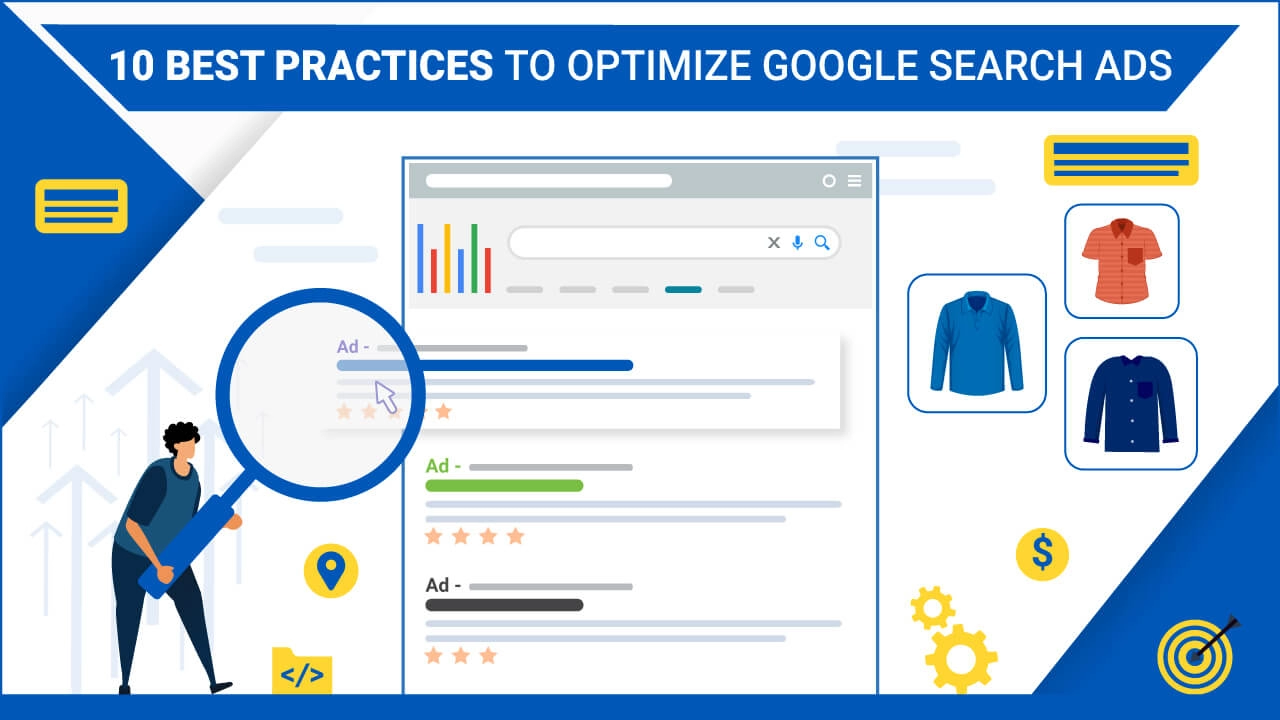
With this information, make changes as needed. This could mean improving keyword targeting, trying out new ad copy, or shifting your budget to better-performing campaigns. Keeping up with these adjustments helps you make your campaigns work better and get the most from your advertising ROI.
Analyzing Campaign Performance
Analyzing how your campaign performs is crucial. It helps you see what works well and what needs changes. The first step is to set up Google Ads conversion tracking. This means deciding which actions on your website matter, like purchases, form submissions, or phone calls. Once Google Ads conversion tracking is set, you can understand better how your campaigns lead to these actions.
Keep a close eye on your conversion rate. This number shows the percent of clicks on your ad that succeed as a conversion through Google Search Ads. If the conversion rate is low, there might be problems with how relevant your landing page is, how clear your ad copy is, or even the user experience on your website. Use tools like Google Analytics to look more closely at how users behave on your site. This can help you find areas that need improvement.
Make it a habit to review your campaign data. Look for patterns and trends that can help you make better choices for optimizing. Find chances to improve your ad targeting, bidding strategy, and overall campaign messaging. This way, you can keep achieving better results.
A/B Testing Ad Variants
A/B testing can help improve your campaigns. With Google Ads, you can make different versions of ads in an ad group. This lets you test different parts one at a time for better results:
- Headlines: Change the wording, length, or keywords.
- Descriptions: Try different value propositions, calls to action, and emotional appeals.
- Landing Pages: Make sure your landing page matches your ad copy. Test different headlines, pictures, and where you place calls to action.
Run your A/B tests long enough to collect good data. Google Ads will automatically show the better-performing ads more often as time goes on. Keep in mind that A/B testing is a process you need to do over and over. Keep testing and changing your ad parts to find the best matches for your target audience and get great results.
Leveraging Automation in Google Ads
As technology improves, our tools for simplifying marketing also change. In Google Ads, automation has become an important helper. It helps businesses save time and improve campaigns better than ever before.
For example, automated bidding strategies use machine learning to change bids instantly. They aim to meet your performance goals. These smart bidding strategies look at many signals to display your ads when people are most likely to make a purchase.
Although human oversight is still important, using automation can give you more time and resources. This lets you focus on planning and creative ideas.
Utilizing Automated Bidding Strategies
Automated bidding strategies use Google’s machine learning to improve bids for your campaign goals. Instead of changing each bid yourself, you set your aims. You can focus on getting more conversions, targeting a specific cost-per-acquisition (CPA), or hitting a certain target ROAS (return on ad spend). Then, you let Google handle the rest.
Smart bidding strategies look at many signals in real-time. This includes the type of device, location, time of day, and past user actions on your website. This helps choose the best bid for each auction. This approach works well when you have lots of keywords and complicated targeting, as it takes away the need to adjust things by hand.
Keep in mind that while automated bidding makes things easier, it doesn’t mean you set it and forget it. You still need to track how your campaigns do. Just like with any bidding strategy, adjust your goals or settings when needed to align with your business goals.
Implementing Smart Campaign Features
Smart campaigns in Google Ads make it easier to handle your advertising. They work well for small businesses that may not have much time or resources to manage complex ads. Smart campaigns use Google’s machine learning to handle important tasks like bidding, targeting, and creating ads automatically.
Performance Max campaigns are a type of smart campaign that push automation further. They use all of Google’s ad channels, not just search. This means reaching out to display ads, YouTube, and even Gmail. This broader reach, along with smart bidding and testing new ads automatically, can help you improve your marketing and find new growth opportunities.
Even with smart campaign features, it’s important to set clear business goals. Regularly checking how things perform helps keep your efforts in line with your marketing plan. Don’t hesitate to change settings or adjust targeting when needed to achieve the best results.
Conclusion
In conclusion, it is important to get good at setting up Google Ads Search Campaigns. This helps bring in the right visitors and improve your return on investment (ROI). You can improve your campaigns by carefully choosing keywords, writing strong ad copy, and using advanced settings. Keep an eye on your campaigns and make improvements often. Using automation features can help you stay ahead in digital marketing. Remember to keep up with new Google Ads updates and change your strategies as needed.
This will help you succeed in your advertising work. If you want to make your search campaigns better, use these strategies today and see your results improve.
Frequently Asked Questions
What Are the Best Practices for Keyword Research in Google Ads?
Effective keyword research means finding important words that many people search for. You should use a mix of broad match and exact match types to reach more people. It’s also important to create a strong list of negative keywords to help save money on ads.
How Do I Write Ad Copy That Converts?
Create engaging ad copy. Use important keywords. Talk to your target audience and understand what they need. Showcase what makes you special. Add a clear call to action. Make sure your message matches your landing page. This will help improve your quality score and boost your conversion rate.
Can You Explain the Importance of Ad Extensions?
Ad extensions, like sitelinks and callout extensions, add extra details to your ads. This makes them more visible and can improve click-through rates. Overall, they provide a better experience for users.
How Often Should I Optimize My Google Ads Search Campaign?
Regularly check how well your campaign is doing. It’s best to do this every week or every two weeks. This way, you can use the data to make smart changes. You might want to improve keywords, change your bids based on what is working, and look at the search terms report.



